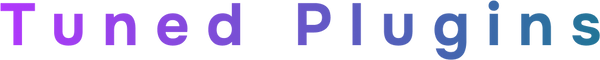Frequently Asked Questions
Installing Tuned Plugins is easy! Simply download the installer from your account page, follow the on-screen instructions, and activate using your serial number.
Yes! Every purchase comes with a unique serial number, sent separately via email. If you can't find it, please check your spam folder. If you still need help, email us at info@tunedplugins.com.
Tuned Plugins is a microbrand by Safari Audio, the creators of Safari Pedals. While Safari Pedals focuses on creative sound design, Tuned Plugins is all about professional vocal production tools.
Absolutely! Our plugins are fully compatible with macOS (10.15 and above) and Windows in VST3, AU, and AAX formats. Supported DAWs include Ableton Live, FL Studio, Logic Pro, Pro Tools, Studio One, Cubase, Reaper, and more.
You can activate each plugin on up to three computers at the same time.